Gemini Nano
Gemini Pro
Gemini Advanced
What is Google Gemini AI?
Google Gemini AI represents a groundbreaking advancement in the realm of artificial intelligence, marking a significant milestone in Google’s journey towards creating more sophisticated and versatile AI systems. At its core, Gemini AI is a state-of-the-art, multimodal AI model developed by Google DeepMind, designed to seamlessly integrate and process a diverse array of information types, including text, code, audio, images, and video. This integration allows Google Gemini AI to perform a wide range of tasks with unprecedented efficiency and accuracy, making it one of the most advanced AI models to date.
One of the key features of Google Gemini AI is its ability to understand and reason across different modalities. Unlike previous AI models that required separate components for handling various types of data, Google Gemini AI is inherently multimodal from the outset. This intrinsic design enables it to comprehend complex information in a more holistic manner, mirroring human cognitive abilities more closely than ever before. As a result, Google Gemini AI excels in tasks that involve not just processing large volumes of data but also understanding the nuances and context of that data, whether it’s textual, visual, or auditory.
Moreover, Google Gemini AI’s capabilities extend beyond mere data processing. It is equipped with sophisticated reasoning skills, allowing it to make sense of complex written and visual information, extract insights from vast amounts of data, and even generate high-quality code in various programming languages. These features make it an invaluable tool in numerous fields, from scientific research and finance to software development and creative industries.
Another notable aspect of Google Gemini AI is its scalability and efficiency. Developed on Google’s advanced Tensor Processing Units (TPUs), it is not only powerful but also efficient in terms of energy and computational resources. This makes it a viable option for a wide range of applications, from large-scale data center operations to on-device tasks in mobile technology.
Google Gemini Login process
- Go to gemini.google.com
- Click on the “Sign up” button.
- Enter your Google Gemini Login account credentials if you haven’t already.
- Provide any additional information requested in the sign-up process.
- Start using Google Gemini AI to interact with the latest AI chatbot technology.
How to use Google Gemini AI
Google Gemini AI Login versions available
Gemini Three Powerful Versions
Google Gemini AI is not just a single entity but a trio of models, each designed to cater to different requirements and scenarios. Let’s take a closer look at each version:
Gemini Ultra
- What It Does: Gemini Ultra is the most robust model in the lineup. It’s engineered to handle highly complex tasks that require deep analytical capabilities.
- Ideal For: This version is perfect for scenarios demanding extensive data analysis and problem-solving, such as advanced research, complex language understanding, and intricate multimodal tasks.
- Key Feature: Its ability to outperform human experts in comprehensive language understanding tests, making it a groundbreaking tool for AI-driven research and development.
Gemini Pro
- What It Does: Gemini Pro strikes a balance between power and versatility. It’s designed to efficiently manage a wide array of tasks across different domains. This version will be available with Google Gemini.
- Ideal For: This model is suited for businesses and developers who need a reliable AI that can adapt to various applications, from content creation to customer service enhancements.
- Key Feature: Its adaptability makes it a go-to AI model for those looking to integrate advanced AI capabilities into a diverse range of products and services.
Gemini Nano
- What It Does: Gemini Nano is optimized for on-device operations, bringing AI capabilities directly to smartphones and other portable devices.
- Ideal For: It’s an excellent choice for mobile applications, enhancing features like voice recognition, image processing, and real-time language translation on smartphones.
- Key Feature: Its efficiency and compact design allow for powerful AI processing without the need for extensive hardware, making advanced AI features accessible on consumer devices.
Conclusion: Each version of Gemini serves a unique purpose, from handling complex analytical tasks to enhancing everyday mobile applications.
Google Gemini Sign up process
While Google Gemini doesn’t require a dedicated sign-up process in the traditional sense, there are different ways to access and leverage its capabilities depending on your needs. Here’s a breakdown:
1. Through Google Search:
- This is the simplest approach for basic interactions.
- Simply type your queries or prompts in the Google search bar, starting with “Ask Gemini…” or “Let Gemini…”.
- Gemini will analyze your request using its Gemini models and provide a response directly within the search results.
2. Gemini Website:
- Visit https://gemini.google.com
- Sign in with your existing Google account.
- You’ll have access to Google Gemini features through prompts.
3. Advanced Access via Google AI Platform (Developers):
- This option requires a Google Cloud account and technical expertise.
- Visit the official Google AI Platform documentation for detailed instructions and API access. This route grants advanced users full control and capabilities for more complex tasks.
Notes:
- You might encounter outdated information online mentioning a “sign-up” process for Gemini. This was applicable to an earlier limited preview, but the current structure offers alternative access methods as explained above.
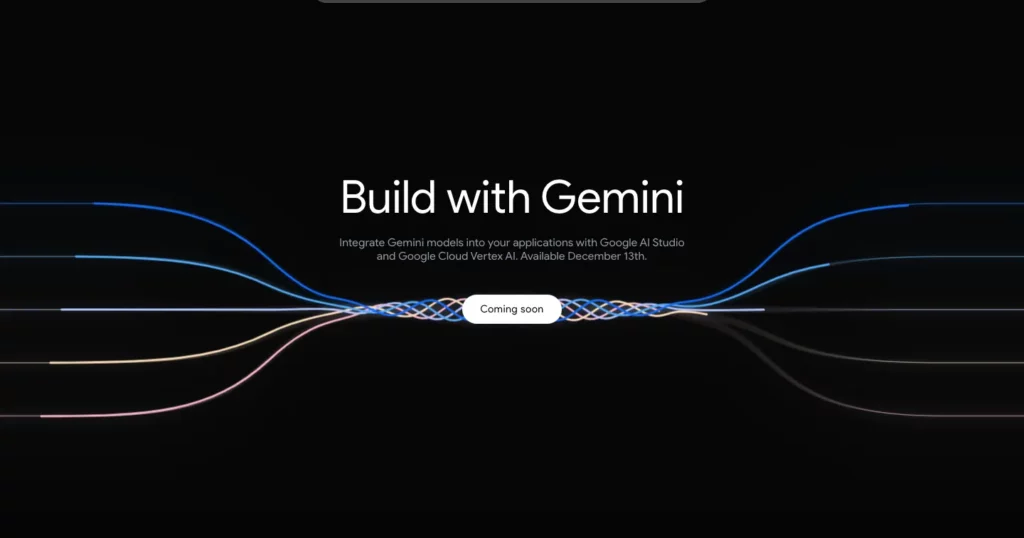
What you can do with Google Gemini?
Google Gemini as a highly advanced and versatile AI model, offers a wide array of capabilities that can be leveraged in various fields and applications. Here are some of the key things you can do with Google Gemini:
Data
Google Gemini ability to understand and integrate different types of data – text, images, audio, and video – makes it incredibly useful for tasks that require the analysis of diverse information sources. This could range from content creation to complex data analysis in research.
Language
With its superior language processing capabilities, Google Gemini can be used for sophisticated natural language understanding tasks. This includes language translation, sentiment analysis, and even generating human-like text for chatbots, customer service, and creative writing.
Video
Gemini proficiency in processing visual data allows for advanced image and video analysis. This can be applied in fields like medical imaging, security surveillance, and digital media.
Problems
Google Gemini ability to reason and solve problems makes it ideal for applications requiring complex decision-making, such as strategic planning in business or solving intricate scientific problems.
Code
For the tech industry, particularly in software development, Gemini AI capability to understand, explain, and generate code in various programming languages is invaluable. It can assist in debugging, code optimization, and even in teaching programming concepts.
Education
In education, Google Gemini AI can be used to create personalized learning experiences, adapting content to individual learning styles and needs, and providing explanations in various subjects.
Marketing
In marketing and customer service, Google Gemini AI can be used to understand customer needs better, personalize interactions, and improve overall customer experience.
Google Gemini broad range of capabilities makes it a powerful tool across many sectors, offering innovative solutions.
Is Google Gemini Free?
Currently, you can enjoy Google Gemini free
Google Gemini AI is available in different languages?
- Gemini Pro: This version handles most interactions and is available in over 40 languages including Arabic, English, French, German, Spanish, Chinese, Japanese, and many more. You can check the full list on the Gemini help page: https://support.google.com/bard/answer/14294096?hl=en
- Gemini Advanced (coming soon): This will provide access to the most advanced Gemini models, but is currently not available. Its language availability will likely be similar to Gemini Pro.
- While Gemini Pro supports over 40 languages, not all features might be available in all languages. For example, advanced features like image generation are currently only available in English.
FAQS
Why can’t I find a “sign up” button on the Google website?
The limited trial on the Google Gemini website doesn’t constitute a full “sign-up” because it serves as a brief demonstration. Google primarily integrates with Google Search and the Google AI Platform, offering different access points depending on your needs.
I saw information online about a Gemini sign-up process. Is it outdated?
Yes, some online information regarding a Gemini sign-up might be outdated. This could refer to an earlier limited preview with a different structure. Currently, Gemini focuses on the access methods mentioned above.
Google Gemini Login Access Methods:
Through Google Search: This is the simplest and most accessible way. Type your query or prompt starting with “Ask Gemini…” or “Let Gemini…” directly in the Google search bar. You don’t need any prior login or specific account.
Gemini Website: Visit https://gemini.google.com and sign in with your existing Google account. This unlocks a short trial period to explore Gemini advanced capabilities through prompts.
Advanced Use via Google AI Platform: This option, geared towards developers, requires a Google Cloud account and technical expertise. It grants access to Gemini full potential for complex tasks through APIs.