Imagine stepping into a world where conversations with machines are as natural and engaging as chatting with a friend. This is the reality Anthropic is creating with their latest innovation, Claude AI, and its advanced version, Claude 2. Designed to compete with ChatGPT and Google Bard, Claude AI is more than just another chatbot. It’s a glimpse into the future of human-AI interaction. Meticulously trained on datasets up until 2021, Claude AI doesn’t just mimic the capabilities of ChatGPT and Google Bard; it adds its own unique touch. Whether it’s crafting text, answering your pressing questions, or handling a variety of text-based tasks, Claude is set to transform our expectations of AI-powered conversations.
Table of Contents
- What is Claude AI?
- How to Sign up to Claude AI
- Claude AI Login
- How much it cost Claude AI?
- Claude AI versions
- Claude AI first and personal impressions
- Troubleshooting Login Issues
- Conclusion
What is Claude AI?
Claude AI is an advanced artificial intelligence chatbot developed by Anthropic, an American AI company. It represents a significant step forward in the field of conversational AI, designed to rival other prominent AI models like ChatGPT and Google Bard with Gemini. Here are some key aspects of Claude AI:
Core Features and Capabilities
- Conversational AI: Claude excels in understanding and generating human-like text, making it capable of engaging in natural and coherent conversations with users.
- Advanced Training: It is trained on extensive datasets up until 2021, enabling it to provide informed and contextually relevant responses across a wide range of topics.
- Versatility: Claude AI can be used for various purposes, including answering queries, generating text, assisting in creative writing, debugging code, and more.
- Ethical and Principled Decision-Making: As a constitutional AI, Claude is designed to make judgments based on a set of principles derived from significant documents like the 1948 UN Declaration. This unique feature allows it to navigate complex ethical scenarios more effectively.
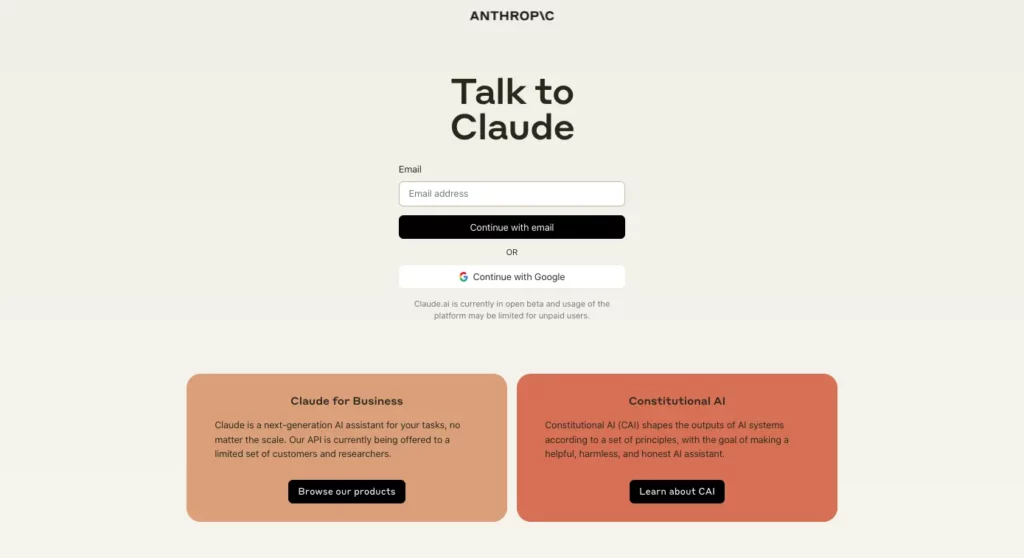
How to Sign up to Claude AI
Signing up for Claude AI is a simple process that can be done either using your Google account or with a traditional email and password setup. Here’s how you can get started:
Option 1: Sign Up with Google
- Visit the Claude AI Website: Go to the Claude AI website Claude AI
- Choose Google Sign-Up: Select the option to sign up with Google.
- Google Account Selection: If you are not already logged into your Google account, you will be prompted to log in. If you have multiple Google accounts, select the one you wish to use for Claude AI.
- Grant Permissions: Google will ask for your permission to share your account details with Claude AI. Review the permissions and, if you agree, proceed to grant access.
- Complete the Sign-Up Process: Follow any additional steps provided by Claude to complete your account setup.
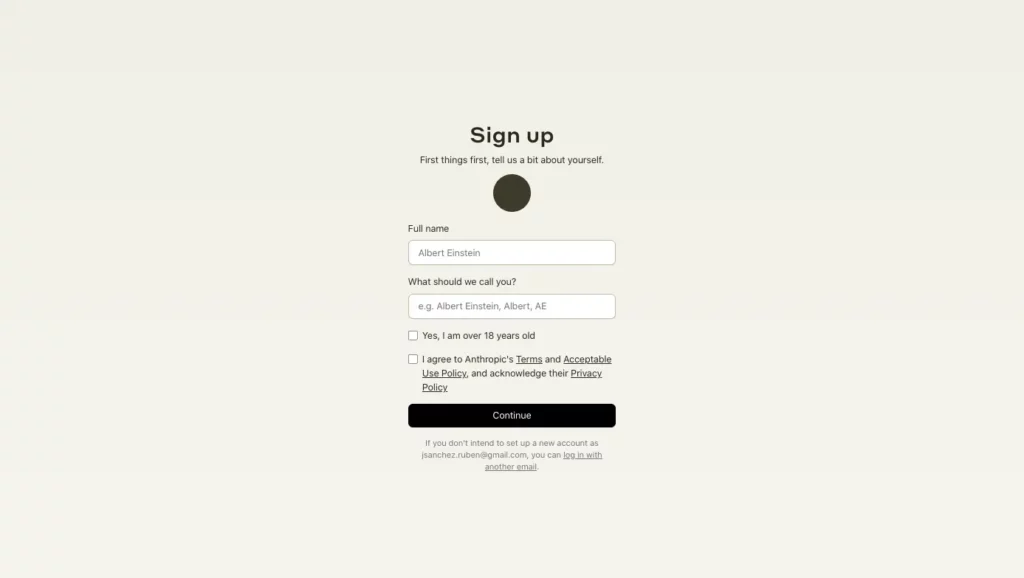
Option 2: Signing Up with Email
- Visit the Claude AI Website: Navigate to the Claude website.
- Locate the Sign-Up Option: Click on the “Sign Up” or “Get Started” button.
- Fill in Your Details: You will be asked to provide basic information such as your name, email address, and to create a password. Make sure to use a valid email address and a strong password.
- Email Verification: After submitting your details, Claude AI may send a verification email to the address you provided. Check your email inbox (and spam folder, just in case) for this verification email.
- Verify Your Account: Click on the verification link in the email to activate your Claude AI account.
- Complete Your Profile: Once your email is verified, you may be asked to complete your profile by providing additional information or preferences.
Additional Tips for Sign up to Claude AI
- Use a Strong Password: For email sign-ups, ensure your password is strong and secure, combining letters, numbers, and special characters.
- Check for Confirmation Emails: Keep an eye on your email for any confirmation or verification emails from Claude AI.
- Review Terms and Privacy Policy: It’s a good practice to review the terms of service and privacy policy of any new platform you sign up for.
By following these steps, you can easily create a Claude AI account and start exploring the features and capabilities of this advanced AI platform. Whether you choose to sign up with Google for convenience or with an email for a more traditional approach, Claude AI offers a user-friendly experience right from the start.
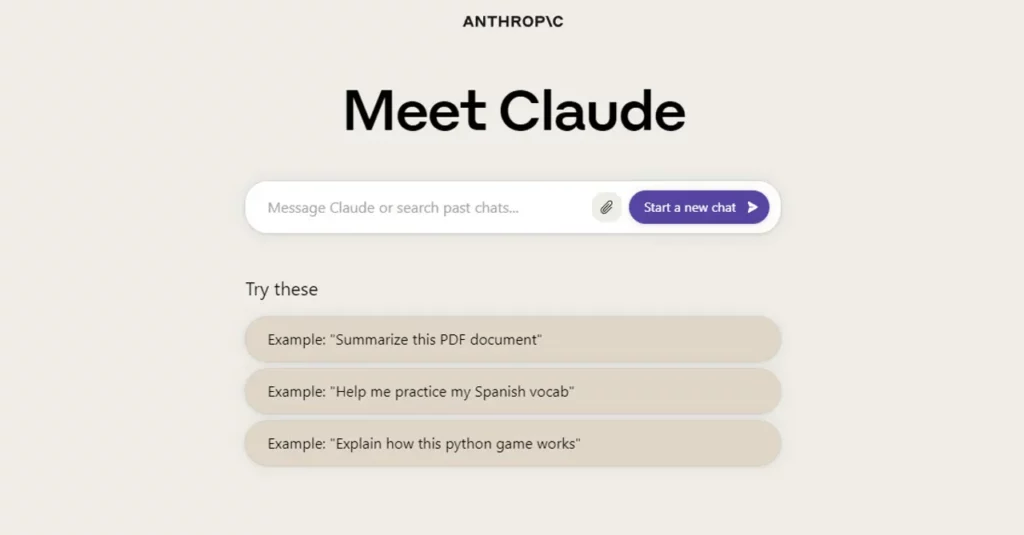
Claude AI Login
Here’s a deeper dive into the login process for Claude AI:
1. Website: Start by visiting the Claude AI website at https://claude.ai/.
2. Locating the Login Button: Look for the “Sign in” button located in the main display
3. Choose Your Login Method:
- Email and Password: If you already signed up for a Claude account, enter your registered email address and password in the designated fields. Ensure the caps lock is off and double-check for typos.
- Google Account: Alternatively, you can choose to login with your Google account if you linked it during signup. This simplifies the process and eliminates the need to remember separate credentials.
4. Submitting and Accessing Your Account:
- Click “Login”: Once you’ve entered your chosen login information, click the “Login” button.
- Processing: Wait for a few moments while Claude verifies your credentials and loads your account.
- Welcome Screen: Upon successful login, you’ll be redirected to your personal dashboard or workspace. This is where you can interact with Claude, access its features, and manage your account settings.
Additional Tips:
- Forgot Password: If you cannot remember your password, click the “Forgot Password” link on the login page. You’ll receive instructions to reset your password via email.
- Two-Factor Authentication: For added security, consider enabling two-factor authentication (2FA) for your Claude AI account. This adds an extra layer of protection against unauthorized access.
- Support: If you encounter any issues during the login process, feel free to contact Claude AI’s support team through their website or email address.
How much it cost Claude AI?
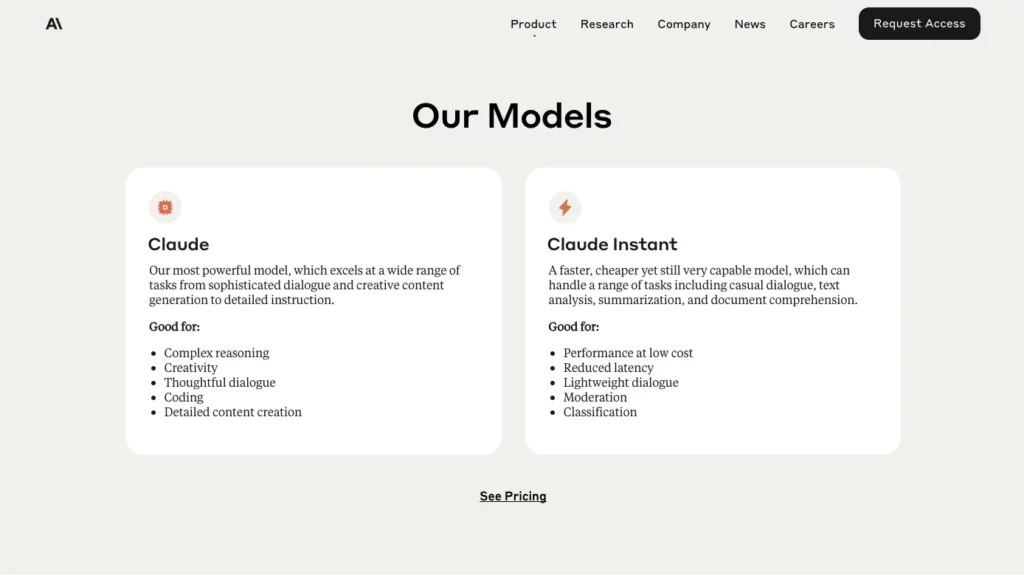
| Model family | Best for | Context window | Standard Pricing |
|---|---|---|---|
| Claude Instant | Low latency, high throughput use cases | 100,000 tokens | Prompt: $0.80/million tokens, Completion: $2.40/million tokens |
| Claude 2.0 | Superior performance on tasks that require complex reasoning | 100,000 tokens | Prompt: $8.00/million tokens, Completion: $24.00/million tokens |
| Claude 2.1 | Same performance as Claude 2, plus significant reduction in model hallucination rates | 200,000 tokens | Prompt: $8.00/million tokens, Completion: $24.00/million tokens |
Pricing:
- Prompt: This refers to the initial text you provide to guide Claude’s response. The cost per million tokens ($0.80 for Instant, $8.00 for 2.0/2.1) varies based on the model.
- Completion: This covers the cost of generating the actual text response. It’s also per million tokens ($2.40 for Instant, $24.00 for 2.0/2.1) and scales with the response length.
Claude AI versions
Anthropic, in its quest to revolutionize the AI chatbot landscape, doesn’t just stop at offering a single solution. Instead, it introduces two distinct versions of Claude AI, each designed to cater to different user needs and preferences. These versions are Claude AI and Claude Instant, both accessible through an intriguing early access program. This program is a gateway for users to explore and experience the cutting-edge capabilities of these AI chatbots.
- Claude Instant: Imagine needing an AI assistant for a fast-paced customer service chat. Claude Instant’s low latency and cost-effectiveness would be ideal. You might prompt it with “Summarize the customer’s complaint,” and it would generate a concise response based on the conversation history.
- Claude 2.0: Consider a researcher analyzing legal documents to identify key arguments. Claude 2.0’s superior reasoning abilities and larger context window would be valuable. You could prompt it with “Compare the clauses in this contract with similar cases,” and it would provide a detailed analysis.
- Claude 2.1: Picture a journalist fact-checking a complex news article. Claude 2.1’s reduced hallucination rates and enhanced accuracy would be crucial. You could prompt it with “Verify the claims made in this article against credible sources,” and it would deliver a reliable report.
4. Additional Considerations:
- Anthropic offers flexible pricing options, including custom plans and volume discounts.
- The choice of model depends on your specific needs and budget.
- Consider factors like desired response speed, complexity of tasks, and acceptable error tolerance.
Claude AI first and personal impressions
My first experience with Claude was genuinely intriguing. It felt like chatting with a well-informed friend who’s not only quick to respond but also thoughtful in their replies. The interface was refreshingly straightforward, making it easy to dive right in without any hassle.
What really caught my attention, though, was the AI’s ethical grounding – it’s not just smart, it’s also designed to be responsible, which is quite reassuring. Whether I was asking for professional advice or just having a casual conversation, Claude AI seemed comfortably equipped for both, striking a fine balance between being technologically advanced and user-friendly. It’s this blend of ethical intelligence, ease of use, and versatility that makes Claude AI stand out as a fascinating development in the world of AI chatbots.
Troubleshooting Login Issues
If you encounter login problems, consider these solutions:
- Check Login Details: Ensure your email and password are correct.
- Check Server Status: Visit Claude AI’s website to see if the server is down or undergoing maintenance.
- Check Internet Connection: A stable internet connection is crucial for accessing Claude AI.
- Use a VPN: If Claude AI isn’t available in your region, a VPN might help.
- Clear Site Data and Browser Cache: Sometimes, clearing your browser’s data can resolve login issues.
- Disable Browser Extensions: Some extensions might interfere with the login process.
- Restart Your Device: A simple restart can often fix minor glitches.
- Explore Alternatives: If Claude AI is down, consider alternatives like Chat GPT, Google Bard, Bing, or Grok.
Conclusion
Claude AI and Claude 2 represent significant advancements in AI technology, offering a range of applications from personal assistance to complex problem-solving. With their unique features and capabilities, they not only challenge existing AI models like ChatGPT and Google Bard but also open new possibilities in the AI landscape. Whether for business or personal use, Claude AI and Claude 2 are poised to redefine our interaction with technology.