The realm of artificial intelligence has taken a colossal stride forward with the latest innovation, Chat GPT 4. This advanced model outperforms its predecessor, GPT-3.5, with enhanced strength and new multimodal abilities. Chat GPT 4 is distinctively engineered to interpret and analyze not only text but also images and vocal inputs. For instance, it can adeptly handle an image or a voice command as input, crafting suitable textual or vocal responses. Additionally, it’s equipped to create images and converse using voice responses.
Supporting an impressive array of languages, Chat GPT 4 stands as OpenAI’s most versatile and expansive model to date. Although it’s primarily available to ChatGPT Plus subscribers at a monthly cost, this article reveals how you can access Chat GPT 4 without any charges.
Let’s delve into the 7 effective platforms to utilize Chat GPT free online.
Learn how to create your own GPT
Table of Contents
How to Use Chat GPT free online
If you’re looking to explore this advanced technology without a financial commitment, there’s good news. By setting up an account on the OpenAI website, you can access the standard version of ChatGPT at no cost. This version offers a robust foundation in language processing and text generation, perfect for those beginning their journey into artificial intelligence.
It’s important, however, to be aware of the limitations inherent in the free version. While you’ll have access to a range of features, the response length is somewhat restricted, and there’s a ceiling on the number of monthly requests. These constraints might affect those who require more extensive use of the tool.
In recognition of these limitations, this article aims to introduce you to a range of alternatives. These options are ideal for individuals who find the basic version’s restrictions a bit too confining, particularly if you are a professional or enthusiast seeking deeper engagement with AI technologies. Stay tuned as we explore these alternatives, helping you to navigate and maximize your AI experience with ChatGPT.
In this segment, we’re going to uncover efficient strategies to employ the robust Chat GPT 4 without incurring any expenses. These innovative approaches provide free access to this advanced language model, widening its reach to a larger audience.
Bing
Microsoft Bing has recently elevated its capabilities by incorporating Chat GPT 4, the latest advancement in natural language processing. This integration significantly enhances the Bing chatbot, offering users highly accurate and relevant responses. This makes it an ideal tool for diverse uses, including virtual assistance, customer support, and language translation.
Bing has integrated Chat GPT free online, offering users a seamless and cost-free experience. Here’s how to engage with this feature:
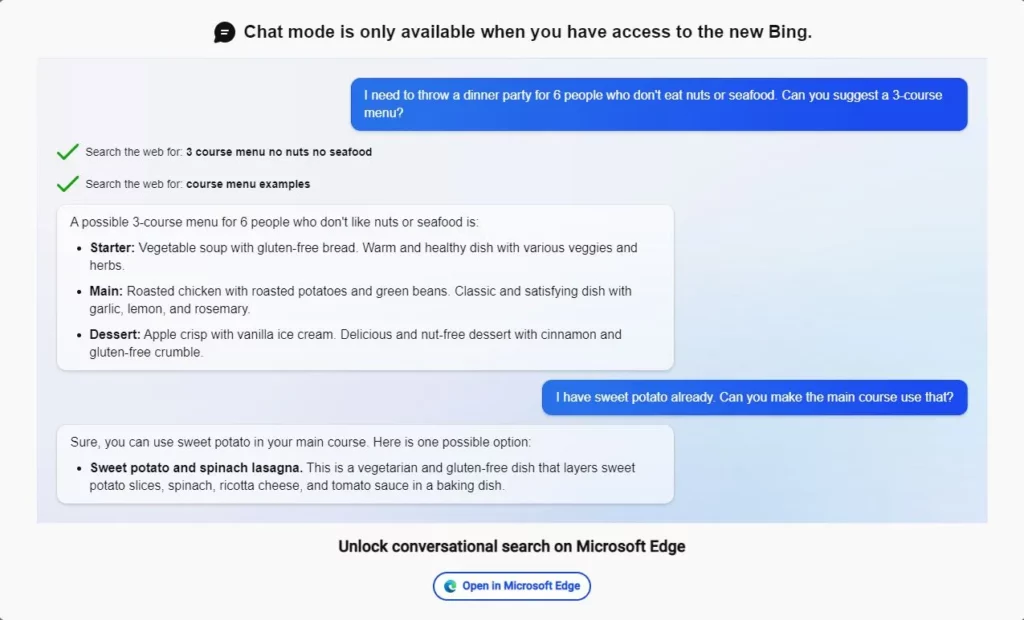
Here’s a simple guide to accessing and utilizing Chat GPT 4 on Bing:
- Visit the Bing Website: Begin by heading to Bing’s official site. Whether you’re on Microsoft Edge, Google Chrome, or Mozilla Firefox, you can easily access Bing.
Follow this direct link: Bing. - Locate Bing Chat: Upon arriving at the Bing homepage, find the “Chat” button, usually positioned in the upper left corner. Clicking this will launch Bing Chat.
- Start Chatting: To converse with Chat GPT 4, simply enter your query or message in the chatbox. The AI will then analyze your input and formulate a relevant response.
- Review Responses: ChatGPT-4’s responses will appear in the chat window. Check these out to see if they meet your requirements or answer your queries.
- Continue the Dialogue: For additional details or further queries, keep the conversation going by sending more messages.
- Conclude the Session: Once you’ve gathered the needed information, or wish to end the chat, you can simply close the chat window.
Hugging Face
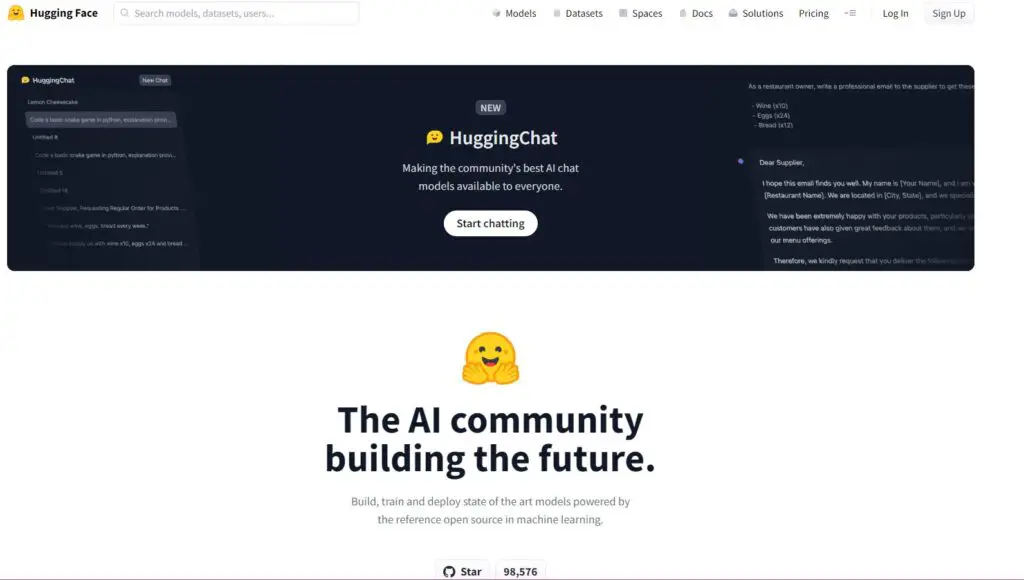
Yuvraj Sharma, an innovative developer, has recently introduced a free-to-use ChatGPT4 chatbot on Huggingface, making this advanced technology more accessible. One of the perks of this implementation is that you won’t need an API key to explore its capabilities. However, due to its growing popularity, be prepared for a possible wait time, as the high demand may lead to queues, slightly delaying response times.
Yet, navigating your way to ChatGPT 4 on Huggingface is straightforward and user-friendly. Here’s how you can get started:
- Visit Huggingface: Begin by heading to the Huggingface website. For direct access to ChatGPT4, visit Yuvraj Sharma’s ChatGPT4 Space.
- Compose Your Queries: Once on the site, you’ll find a text box where you can type your questions or prompts. For best results, articulate your queries clearly. This clarity will enable the ChatGPT4 model to provide the most accurate and relevant answers.
- Engage with ChatGPT4: After typing in your queries, simply hit the “Run” button. The GPT 4 language model will spring into action, processing your input and generating responses swiftly.
This process offers a seamless and efficient way to experience the capabilities of GPT 4, all without the need for complex setups or API keys. So, whether you’re a curious explorer or a developer seeking to understand the nuances of advanced language models, Yuvraj Sharma’s ChatGPT4 on Huggingface provides an excellent platform to delve into the world of AI language processing.
Nat.dev
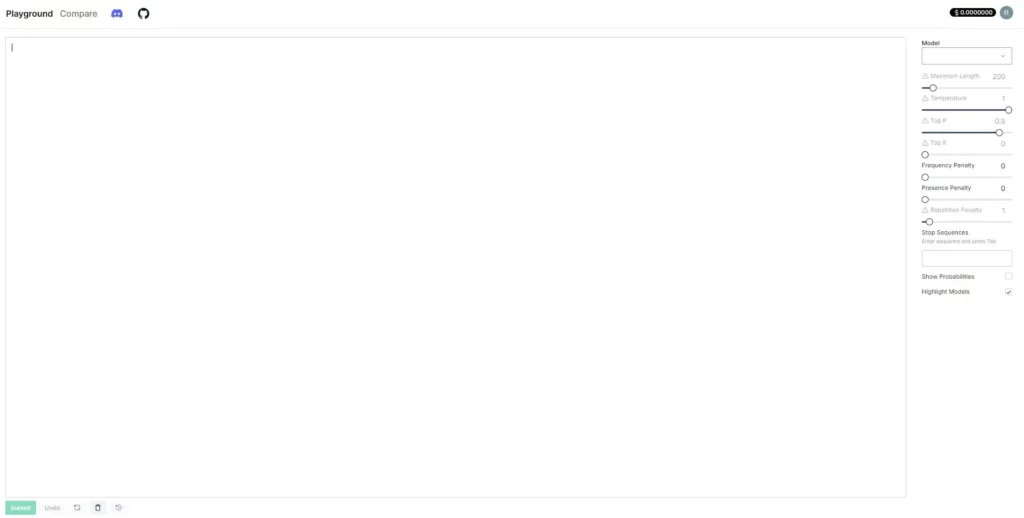
For technology enthusiasts around the globe, there’s thrilling news! Nat Friedman, the CEO of GitHub, has ingeniously crafted an AI tool that offers the unique ability to juxtapose various language models from companies all over the world. A standout feature of this tool is the complimentary access it provides to GPT-4, albeit with a cap of ten queries each day.
If you’re keen to dive into the capabilities of GPT-4 using Nat.dev, here’s a detailed walkthrough to help you navigate the process:
- Navigating to Nat.dev: Kickstart your journey by opening your preferred web browser and heading to the Nat.dev website. This is your gateway to accessing GPT-4 and other language models.
- Registration and Account Creation: To tap into the resources of Nat.dev, your first step is to register and set up a free account. This is a straightforward process and once done, it grants you the ability to explore GPT-4’s language processing prowess, subject to a daily limit of ten queries.
- Selecting GPT-4: After logging into your account, find your way to the “Model” settings. Here, you can select “GPT-4” as your preferred language model. Nat.dev also offers the flexibility to tweak additional settings like Maximum length and Temperature. These adjustments can refine your experience, or you can simply stick with the default settings for a quick start.
- Engaging with GPT-4 on Nat.dev: With GPT-4 chosen and your settings in place, you’re all set to interact with this advanced AI. Type in your queries or questions and watch as the platform swiftly provides responses, harnessing the power of GPT-4.
This tool, courtesy of Nat Friedman, not only opens up a world of AI-powered possibilities but also serves as a comparative platform for different language models, enriching your understanding of AI capabilities across the globe. Whether you’re a developer, researcher, or just AI-curious, Nat.dev stands as an invaluable resource for exploring the frontiers of language technology.
Perplexity AI
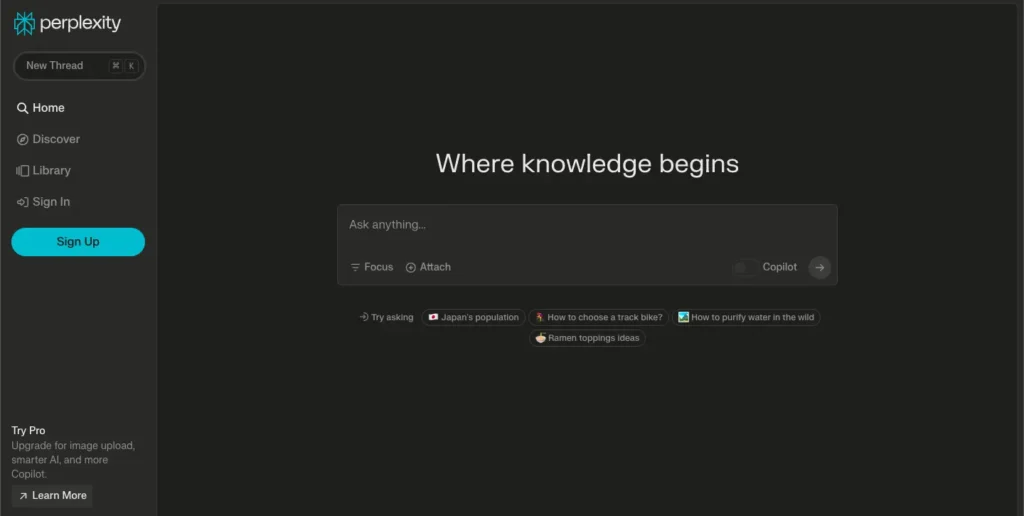
Perplexity AI has made accessing the advanced capabilities of ChatGPT-4 both straightforward and user-friendly. This platform is particularly designed for those who want to experience the latest in AI-driven search and response generation without the complexities often associated with cutting-edge technologies.
Here’s how you can get started with Perplexity AI and make the most of its ChatGPT-4 integration:
- Visiting Perplexity AI: Your first step is to go to Perplexity AI’s official website. The platform is designed with ease of use in mind, ensuring that even those new to AI technologies can navigate it effortlessly. Once you arrive at the site, you’ll find a simple process to sign up. This registration is your gateway to the AI features Perplexity offers.
- Enabling the Copilot Feature: After signing up, one of the key features you’ll want to explore is the “Copilot.” This is where the power of ChatGPT-4 comes into play. By activating Copilot, you enable the platform to use ChatGPT-4 for enhancing your search experiences. This means when you make queries, you’re not just getting standard search engine results; you’re getting responses generated by one of the most advanced AI models available today, making your search interactions more conversational and contextually aware.
- Using Queries Mindfully: As with many free services, Perplexity AI’s access to ChatGPT-4 comes with certain limitations, particularly in the number of queries you can make. It’s important to use your queries thoughtfully. Each query should be as clear and precise as possible to ensure that you get the most relevant and accurate responses from ChatGPT-4. This mindful approach to query usage ensures that you make the most out of each interaction with the AI, gaining valuable insights or information in return.
Perplexity AI’s integration of ChatGPT-4 is not just about providing answers to queries; it’s about offering a more intuitive, context-rich, and conversational search experience. Whether you’re researching a specific topic, seeking creative inspiration, or just exploring what AI can do, Perplexity AI with ChatGPT-4 opens up a new dimension in digital interaction and information discovery.
Orash
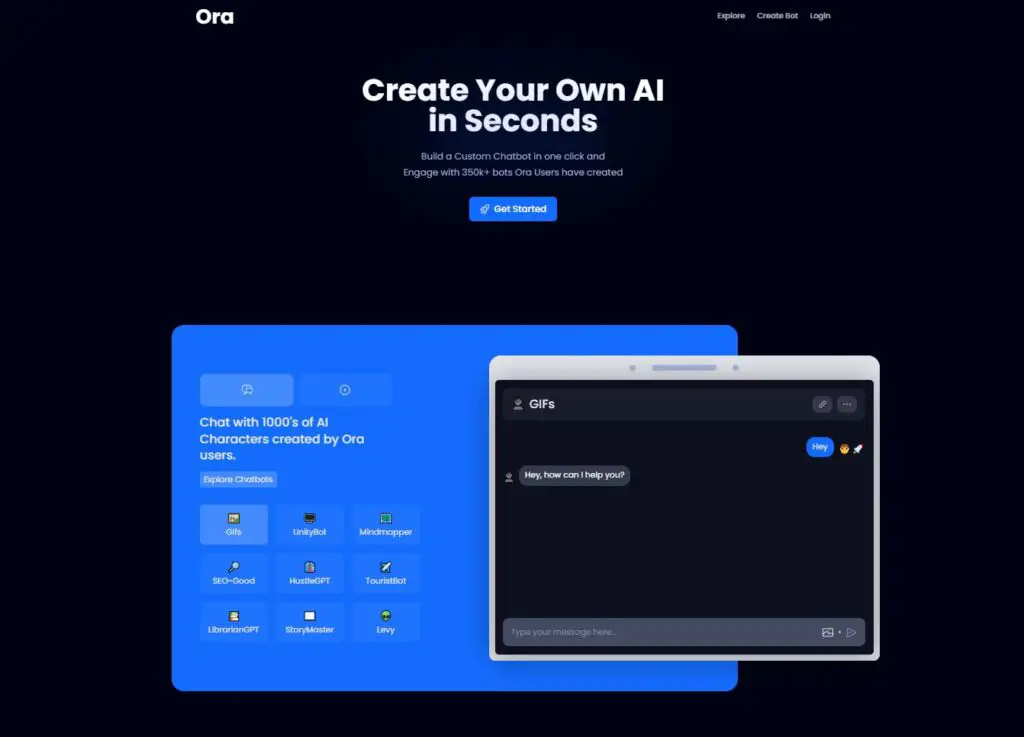
Embarking on your GPT-4 journey with Orash is a straightforward process. Here’s how you can access and utilize this powerful AI model:
- Accessing Orash: Your first step is to visit Orash. You can easily do this by clicking on this link. This link directs you straight to the ChatGPT4 feature on Orash, positioning you at the gateway to harness the power of one of the most sophisticated AI models available today.
- Account Creation and Login: To fully engage with Orash, you’ll need to set up an account. This process is quick and simple – just register using your email address. Once your account is created, log in to unlock the full potential of the platform. This personal account will be your portal to the vast capabilities of GPT-4.
- Exploring GPT-4 Without Limits: With your login credentials in place, you’re all set to start interacting with GPT-4. What sets Orash apart is the absence of any usage limitations or fees. This means you’re free to explore, experiment, and utilize GPT-4 to the fullest extent. Whether it’s for developing sophisticated language applications, generating content, or simply satisfying your curiosity about AI, Orash provides an unrestricted playground for all your GPT-4 endeavors.
Orash not only offers an avenue to experience GPT-4’s capabilities but also democratizes access to cutting-edge AI technology. Its commitment to providing free and unlimited access to GPT-4 empowers users from diverse backgrounds to explore the frontiers of AI without the worry of cost constraints. Whether you’re a student, a hobbyist, or a professional developer, Orash’s GPT-4 platform is a valuable resource for anyone looking to expand their horizons in the world of artificial intelligence.
Merlin
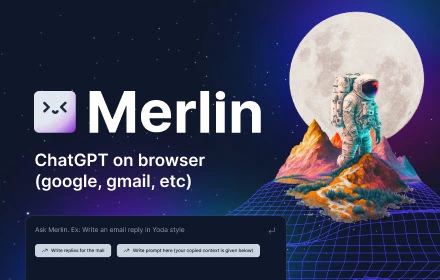
Merlin, as a pioneering tool in the realm of AI technology, provides an exceptionally convenient way to access Chat GPT 4 right from your Chrome browser. This innovative approach is encapsulated in a Chrome extension, designed to seamlessly integrate advanced AI capabilities into your daily web browsing experience. Here’s a more detailed look at how you can utilize Merlin for easy Chat GPT 4 access:
- Installing the Merlin Chrome Extension: The first step is to add Merlin to your Chrome browser. This process is as simple as visiting the Chrome Web Store and searching for the Merlin extension. Once you find it, clicking ‘Add to Chrome’ will initiate the installation. This extension acts like a bridge, connecting the vast capabilities of GPT 4 to your browser, effectively turning your Chrome into a smart, AI-powered tool.
- Selecting Chat GPT 4 in Merlin: After the installation, the next crucial step is to activate GPT 4 within the extension. Merlin has been crafted to offer user-friendly navigation, making it straightforward to locate and select the GPT 4 option. This choice gears the extension to utilize the power of GPT 4 for your queries and interactions. By selecting GPT 4, you harness the latest advancements in AI, ensuring that your web browsing experience is not only enriched but also becomes more interactive and intelligent.
Merlin’s Chrome extension revolutionizes how we interact with the web. It’s no longer about passive browsing; it’s about engaging with a web that’s more responsive and insightful. Whether you’re a professional researcher, a student, or simply an AI enthusiast, Merlin’s integration of GPT 4 through a Chrome extension means that advanced AI assistance is just a click away.
This tool brings the sophistication of Chat GPT 4’s language understanding and generation capabilities directly into your browser, transforming it into a smart assistant ready to help with a variety of tasks, from quick searches to complex inquiries.
Forefront AI
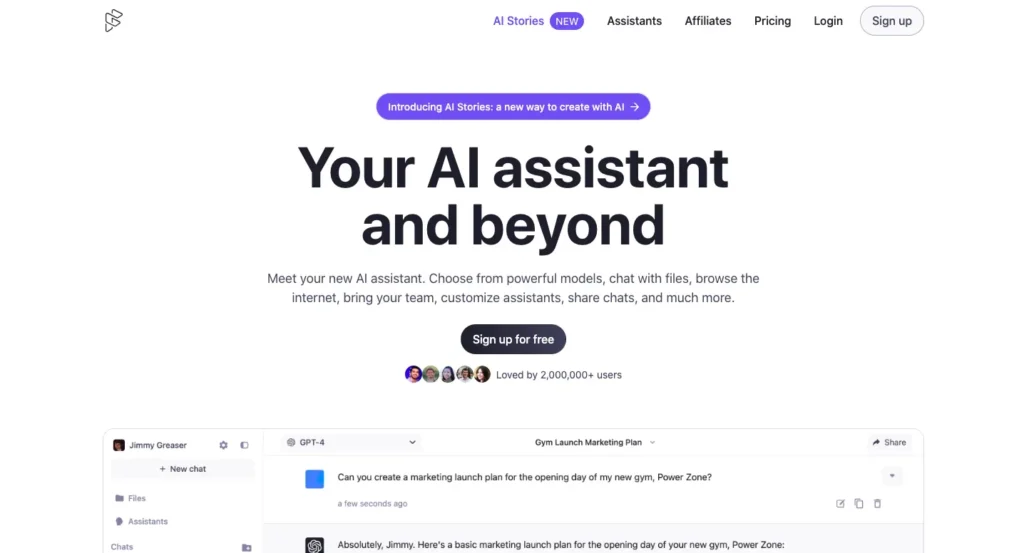
Forefront AI is revolutionising the way we interact with AI, particularly with Chat GPT 4, by offering a highly personalized and flexible experience. This platform stands out by enabling users to mold their interactions with AI chatbots according to their individual preferences and needs. Here’s a more detailed look at how Forefront AI enhances your ChatGPT-4 experience:
- Accessing Forefront AI: The first step is to visit Forefront AI’s platform. You can do this by typing their URL into your web browser. Once you’re on their site, if you’re a new user, the process of creating an account is straightforward and quick. This initial step is your entry point into a world where AI becomes more than just a tool; it becomes a personalized digital companion.
- Choosing a Chatbot Persona: One of the unique features of Forefront AI is the ability to select from a range of chatbot personas. These personas can vary widely, from fictional characters to famous historical figures, offering a diverse range of conversational styles and knowledge bases. This choice allows you to tailor your AI interaction to fit your mood, interests, or the specific type of information you’re seeking.
- Personalized Conversations with Your Chatbot: After selecting a persona, you can start a conversation with your AI chatbot. Whether you’re looking to explore a topic, seek advice, or just have a casual chat, your chatbot, powered by the advanced capabilities of ChatGPT and GPT-4, is ready to respond intelligently and engagingly.
- Switching Between Models: Forefront AI provides the flexibility to toggle between GPT-3.5 and GPT-4 models. This feature is particularly useful if you want to compare the performance and responses of different AI models or if you have a specific preference for the kind of AI interaction you’re seeking.
- Dynamic Interactions with Persona Changes: To add an extra layer of dynamism to your conversations, Forefront AI allows you to switch chatbot personas even in the middle of a chat. This means you can shift the tone, style, and scope of your interaction on the fly, making each conversation with your AI both versatile and engaging.
Forefront AI’s platform is more than just an interface for AI interaction; it’s a customizable environment where the boundaries of AI communication are pushed further. Whether for educational, professional, or entertainment purposes, Forefront AI’s personalization features ensure that each interaction with Chat GPT 4 is as unique as the user itself, making AI conversations not just informative but also deeply engaging and enjoyable.
Tips and Best Practices for Using Chat GPT free online
To fully harness the capabilities of Chat GPT 4, it’s important to understand and navigate its features effectively:
- Grasp its Full Potential: Familiarize yourself with Chat GPT 4 language understanding and generation capabilities.
- Craft Clear and Detailed Prompts: The clarity of your instructions can significantly impact the responses from ChatGPT-4.
- Be Aware of Limitations and Biases: Recognize inherent limitations and potential biases in ChatGPT-4’s responses.
- Experiment and Explore: Don’t hesitate to try out various prompts and settings to discover the model’s full range of features.
Conclusion
Gaining free access to Chat GPT 4 opens a vast array of possibilities for users from different backgrounds. By leveraging these six methods and adhering to best practices, you can effectively utilize this advanced AI technology to its fullest potential. Your thoughts and experiences with Chat GPT 4 are valuable – feel free to share them in the comments below!